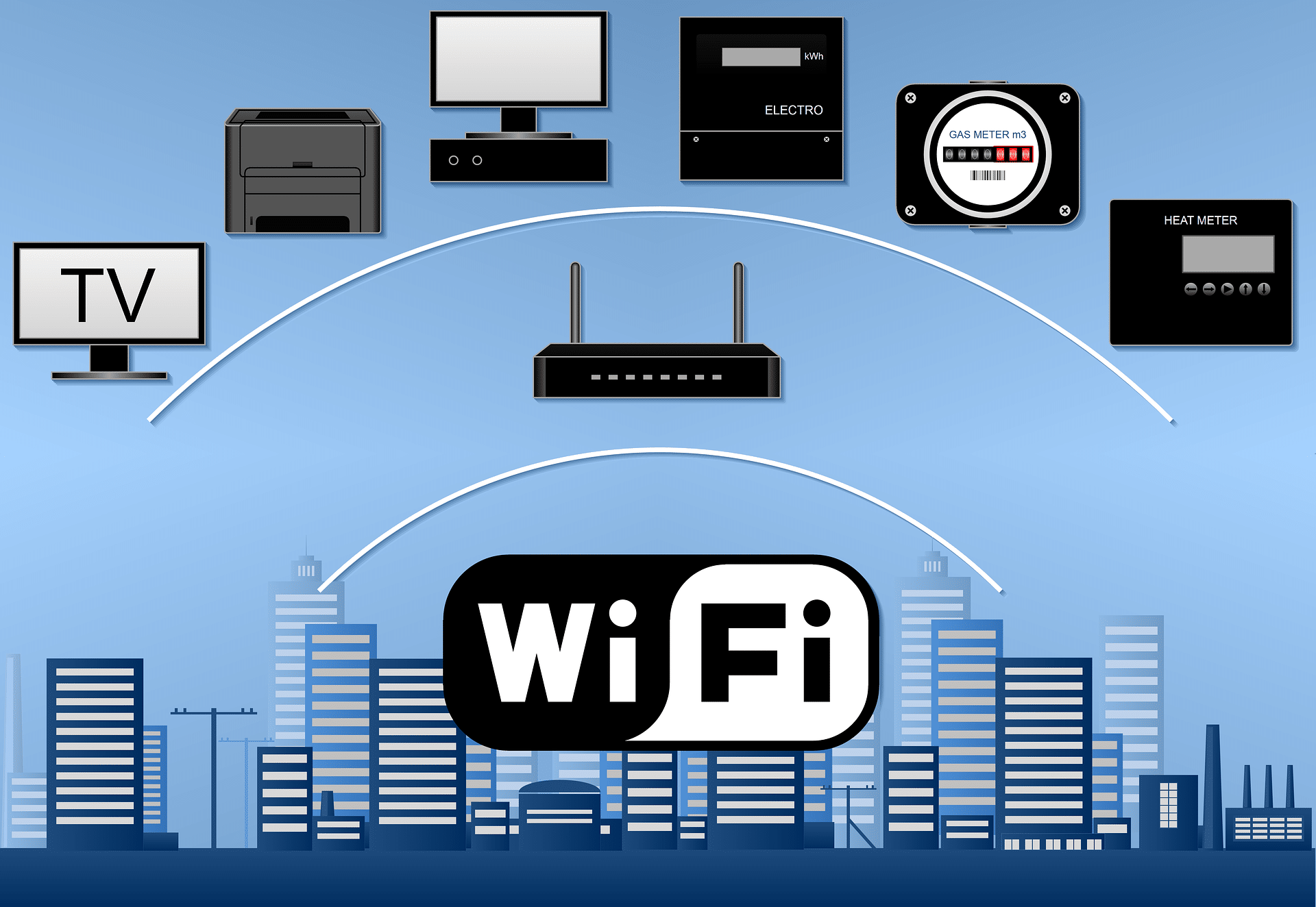How to improve and increase internet speed
– Relocate your router to different location
Wi-Fi signals have a limited range and can be disrupted or blocked by large objects like furniture, appliances, walls, floors, and ceilings. It is also sensitive to loud sounds produced by blender, microwave and radio. Bluetooth speakers might also interfere with these Wi-Fi signals. Therefore, if you position your wireless router at the edge of your home, you can experience Wi-Fi problems on the opposite end. The optimal location for your router is close to where you use the internet the most frequently, in a central and high area. Placing your wifi router to a basement or closet is what causes the connectivity problem
– Adjust the antenna
Internal antennas are those that are positioned inside of wireless routers and gateways and cannot be adjusted. However, if your router does have adjustable antennae, try reconfiguring them. Typical router antennas are omnidirectional, which means they radiate signals perpendicular to the antenna in all directions. For instance, a horizontal antenna broadcasts Wi-Fi signals vertically, and vice versa. Therefore, positioning an antenna horizontally to spread Wi-Fi signals up and down could be helpful if you need to extend your Wi-Fi signals to several levels.

– Upgrade to faster internal plans
Sometimes all these tricks and tricks would not work if your core connection is not stable on its own or has underlying issues and the only way to solve this is by upgrading to a faster internet plan. Look for the best time fibre in malaysia. Sometimes changing plans would give the solution to all problems. Maybe you are paying money for your wifi or other course of internet that is not doing the job that it is supposed to do so it’s possible that your internet connection isn’t always operating at peak efficiency. Internet service providers only guarantee that you will occasionally receive the advertised speeds. In that situation, you could require a little buffer or a plan that moves more quickly than you anticipate.
– Restart your modem/router
Plug in your modem or wifi gateway after unplugging and give at least 30 seconds time to it. This would clear and fix any type of glitch that causes lagging in your system. Between your home network and your internet service provider, your modem converts internet signals. A power cycle is a great place to start troubleshooting if your internet is playing up because it frequently resolves connectivity issues. Turning it off and on again may seem simple, but it can give your network a significant boost. Rebooting your equipment at least once per few months is something that needs to be done frequently

– Prune unnecessary connection
Disconnect to any useless devices if you’re using up all your bandwidth. Your network’s connections should only be necessary things. The quickest way to disconnect unnecessary devices is to reboot your router and change your Wi-Fi passwords. Then, on each device you currently use, you must re-login to your network using the new password. All connections, such as the backup cell phone you keep on that is still silently downloading updates. By using this method you are able to delete all junk